Survey Workshop
- Due Sep 29, 2015 by 11:59pm
- Points 25
- Submitting a file upload
- File Types doc and docx
Important: each method has minimum requirements for data collection. Always review method requirements on the Method Requirements page BEFORE designing and executing your study!
Directions:
This workshop consists of a self-paced slide show, tasks for you to complete and bring to class, as well as links and basic information below. The slides are available in Keynote and PDFs (PDFs are accessible for screen readers). These slides are plain and designed to download fast and simply provide you with information you need for this course. You must submit the required materials here AND participate in the in class workshop for credit.
Review the materials below, download the workshop slides and the survey, complete the survey task, and participate in the physical class meeting
Download this worksheet and use it build your online survey: Survey_Workshop_Survey_Comm151i_2015.doc Download Survey_Workshop_Survey_Comm151i_2015.doc
Keynote: Survey_Workshop_151i_Canvas_hybrid_ 2015.key Download Survey_Workshop_151i_Canvas_hybrid_ 2015.key
PDF: Survey_Workshop_151i_Canvas_hybrid_ 2015.pdf Download Survey_Workshop_151i_Canvas_hybrid_ 2015.pdf
To earn credit for this workshop you must:
Survey (see prepared survey) [have them use electronic version – have people take it on their computer live if they wish - they can see how the data gets coded and then discuss what that data means. DO NOT USE PAPER SURVEYS!
- Download the Survey questions from Canvas and then create an online survey using either Qualtrics Links to an external site., Survey Monkey, or Google Docs (Qualtrics Links to an external site. is preferred).
- You must get a minimum of 10 responses (filled out surveys). More is okay but keep in mind the more you collect, the more data you will have to code.
- Write-up and upload 150-250 words on the challenges and success of your survey experience.
- Examine the statistical coding that the software produces. What does you data “tell” you about the people who took your survey? Compare responses, for example, for those who selected "maintain relationships" for #6, did they also choose "voice" or "Facebook" for #7, and were they female? Use the interaction between answers to get a picture of users and uses. So, does your data show that a majority of female users who mostly use Facebook, mainly use their device to maintain relationships, also value control of their interactions?
- Come to class, make sure you can access your survey materials, be prepared to work in teams.
Question Phrasing and Word Use Matters: A Tale Of Two Polls Links to an external site.
Good Survey Resources
Pew Internet and American Life Project. Easily the best source of new media related survey data and a great place to see how surveys actually work. http://pewinternet.org/
Research Methods Knowledge Base: http://www.socialresearchmethods.net/kb/survsel.php
What is a Survey? Great basic guide for non-professionals: http://www.whatisasurvey.info/
Guide for creating a better survey: https://www.surveymonkey.com/mp/survey-guidelines/
How to approach someone to take your survey (if needed to be contact via email/message): http://www.bloomtools.com/articles/how-to-create-surveys-that-work.html
Information about how to create different rating scales with examples: http://www.sciencebuddies.org/science-fair-projects/project_ideas/Soc_survey.shtml
Thanks to Brittany for finding some of these sources!
Online Survey Tools
Here are some websites that help you conduct surveys and process survey data.
SJSU provides Qualtrics Links to an external site. online survey software for all students and faculty
Tip for Using Facebook for Surveys
Distributing surveys or collecting data via your Facebook contacts can be a good strategy, especially if you work in a pair or a team. However, just because they are your "friends" does not mean they will cooperate. Flakespace trumps cyberspace every time!
The best way to get people's attention is to create an event for the survey which puts the link for the survey on your friend's page and to send regular reminders. A survey can be a great way to get interviewees or recruit focus group participants. Simply add a final question that asks if people are willing to participate and have them ID themselves there. Then you can select a good combination of willing participants since you already know something about them. For example, heavy versus light users of Facebook or a good sample of different genders, races, age groups, etc.
General Tips
1. Make sure to recruit people and warn them a survey is coming, what it is, and why they should cooperate.
2. Create a time frame for participation and send several reminders.
3. Always thank participants for their cooperation.
4. Consider an inducement such as a drawing for a prize, candy, or other rewards.
Rubric
| Criteria | Ratings | Pts |
|---|---|---|
|
150-250 words on the challenges and success of your survey experience
threshold:
pts
|
pts
--
|
|
|
Examine the statistical coding that the software produces. What does you data “tell” you about the people who took your survey?
threshold:
pts
|
pts
--
|
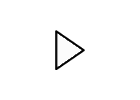
 Find Rubric
Find Rubric
